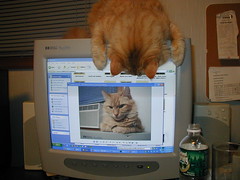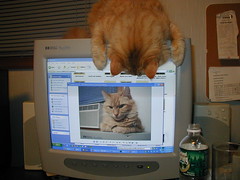Staff Resources
*Teachers and staff – we’re always looking for additional resources/links for this page! Please email Ali with suggestions!
| Important Stuff |
|
Time off requests – you may have to click ‘submit’ and then ‘confirm’ – your time off is not submitted until you see a screen that says your response has been recorded.
|
| Planning for Class |
- Scholastic Book Wizard – find books by reading level and interest level.
- ReadWriteThink – lesson plans and resources you can sort by topic, learning objective, grade level and more
- Digital Teachers Project: giant list of digital learning links!
- Illuminations – lessons and interactive online math manipulatives/activites for students
- Helping with Math – more lessons and interactive online math manipulatives/activities for students
- Cybrary Man – an online link library. There is a page on just about every topic. Good starting place for specific student interests.
- Free Technology for Teachers – tons of FREE online resources along with descriptions of how they can be applied in education
|
| Professional Development |
|
|
| Learning Plans |
|
|
| Relationship-Building |
- Teampedia – a wiki of group-building games and activities
|
| Going Google |
- Bloomin’ Google – a site that breaks down different Google apps by which Bloom’s Taxonomy division they might aid.
- Classroom Activities – PDFs related to many of the apps and explaining how to integrate them into the classroom
- Lesson Plans – full lesson plans in a variety of subject headings using Google Apps
- A Google A Day – each day, a new search puzzle. Great for learning about the different features of Google search and problem-solving.
- Google Apps Training Center – go through individual modules for Gmail, Docs and more.
- Netiquette Handout – a worksheet I made to go over some of the social expectations of communicating online.
- Google Apps How-Tos – instructions on how to do some common tasks, such as forwarding your Gmail to your HC email.
- Google Docs for Teachers – a free ebook with great step-by-step instructions on how to use the different parts of Google Docs. Great if you’re just getting started.
|
Something broken, nor working, or acting weird on a school computer?
Click here to send a tech request.